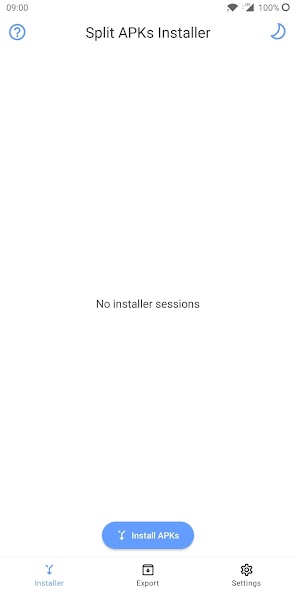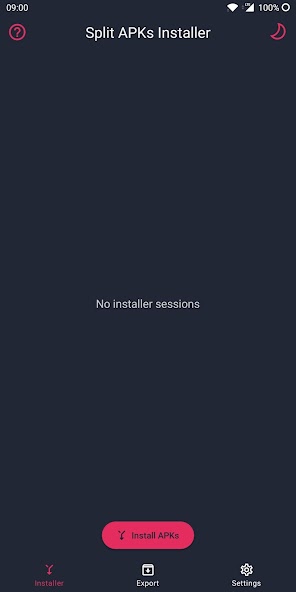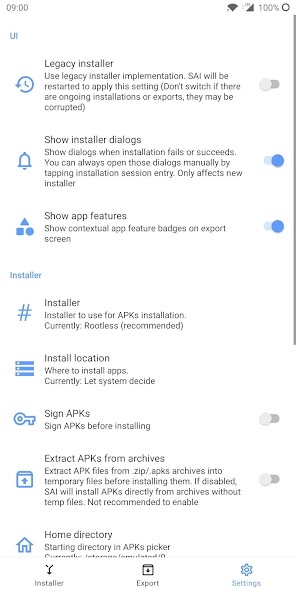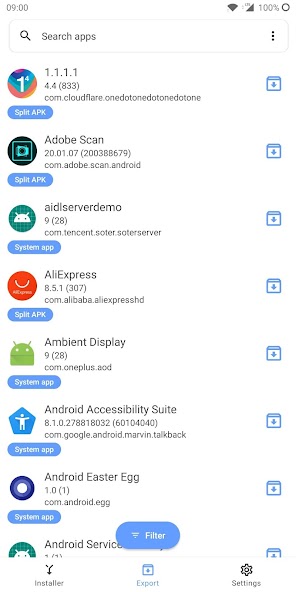Split APKs Installer or simply SAI is an incredibly useful program for Android smartphones, with which gamers can install files of such formats as apks and xapk.
What is the program SAI APK needed for
Most video games and applications for Android can be downloaded from the Internet in apk format. However, there are also less common file formats, including apks, as well as xapk, which is the least common.
The feature of the apks file is that it already has a built-in cache for video games. This is very convenient, because for some large video games, you have to download the apk file separately, and then the archive in zip or rar format. Unpacking the archive and copying it to the game’s root folder is a procedure that is not liked by many users, as it takes a lot of time. Moreover, on smartphones with Android 11 and higher, it has become extremely problematic to do this.
The apks files eliminate the need to install a cache, but the problem is that they cannot be installed without a specific software. In this case, it is best to use the SAI program, which is considered the simplest and most multifunctional.
Features of the SAI APK program
Simple interface. The minimalistic design of the utility allows even a beginner to figure it out and work effectively from the first minutes of use.
No unnecessary functions. There are only installation, deletion, as well as copying/exporting of applications and nothing extra.
Fast installation. It conducts a fast installation in a matter of minutes, even for files with a large size.
Support for apks files. Allows you to install games of this format, but is not responsible for their operation.
Works without providing root rights. Few smartphone owners want to give root rights to applications, and the SAI utility does not ask for them, which is definitely a big plus.
Instructions for using SAI
- Download the game on the Internet in apk or apks format.
- Launch the SAI program.
- Go to the “Installation” section.
- Click on the “Install APK” button.
- Select a file using the built-in file picker (downloaded games are usually found in the “Downloads” folder).
- Click install and wait for the process to complete.
- Launch the game.
Conclusion
SAI is a simple and highly specialized program that allows you to process files in apks format and quickly install them on your smartphone. The simple interface and laconic design give the opportunity to work with the program even for beginners.
The game/app has been tested and does not contain any viruses!
Updated: 08-05-2024, 13:26 / Price: 0 USD / Author: admin